4 Tips for Creating a System
In business, there is only ONE way to "work smarter, not harder," and that is to systemize what you do most often. In other words, you want to create a streamlined process or plan that you follow every single time for your repeatable tasks. That helps you use YOUR time more efficiently, it helps you avoid mistakes, and it helps your team stay on task. You KNOW I'm a big believer in systems - I've been perfecting them for YEARS. But how do you get started? How do you actually create a system? Here are my 4 best tips for putting one in place!
1. Prioritize Your System
Start by identifying the MOST important things you need to systemize. Those should be the processes or routines that you and your team do most often. It might be your project timelines - that's a BIG one! Or it could be your financial meetings and processes. Maybe you want to get your office admin into a better routine. Whatever it is, look for your biggest problem areas that could definitely use more organization and a more efficient way of doing things!
2. Track Your Steps
Once you've identified what you want to systemize, start writing down every single step of that routine. How do you start? What's the finish line look like? And how to you get from that beginning to the end? Use any team members to help you remember each step and task to create a system map. Include EVERYTHING! This step may take you a while, but it's SOOOO important! This is where you're really going to start whipping that system into shape.

3. Look for Efficiencies
Once you have every single step and task mapped out, start to look for issues and snags. Are two people doing the same task? Are there places where you could speed things up? Are you spinning your wheels in certain places? Look for steps that could be eliminated or changed to make everything much more efficient. It never fails - every time I start that system map I will see things that I KNOW I need to change – including making my brand voice shine through. It helps to have it all set out in front of you. Things become so much clearer!
4. Set It - But Don't Forget It!
Once you've created and edited your system map, be SURE to put it into place. Give it to allllll of your team members! I set my systems up in project management software like Asana so that every task and deadline is right there for the whole team to see. If you forget this part, then you might as well have not done the work at all! You've got to set that system in place and make sure that everyone (including YOU) is going to follow it. Now that doesn't mean it's set in STONE. You are going to find even more efficiencies and new ways of doing things as you go through your new system. So edit as you need to! The key is to refine your system until it's running perfectly for you!
I KNOW this can be a lot of work - but I promise that it's worth it. So don't get stuck spinning your wheels as you work through it. To help with that, download my Guide to Avoiding Analysis Paralysis! It will help you avoid procrastinating on this all-important task!



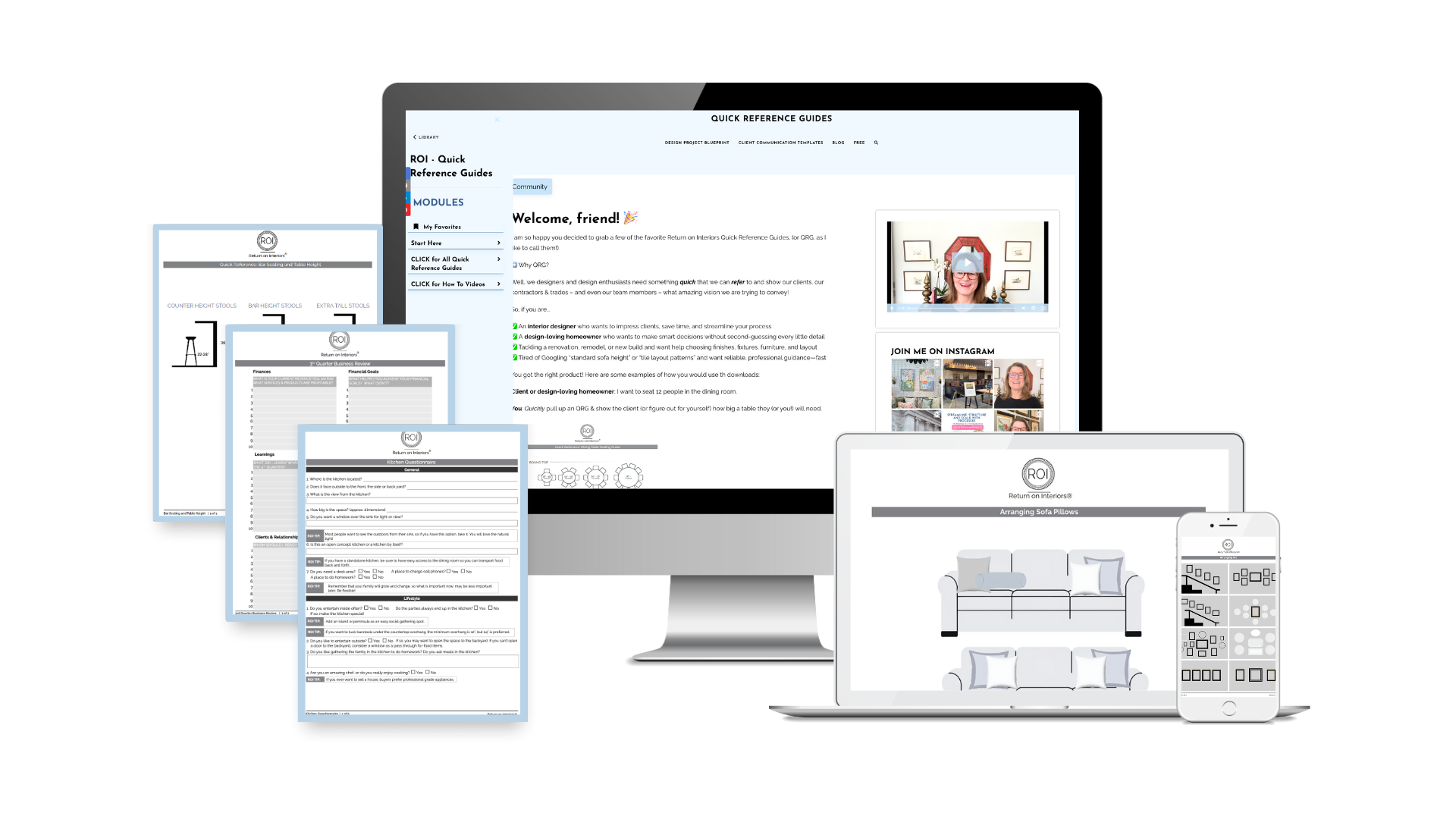 Get almost 50
Get almost 50



