
4 Ways to Use Cloud-Based Technology with Clients
If you've read my blog for any amount of time, you know how much I LOVE being organized! And I really love any digital tool that keeps me and all of my files organized, too. It's well-known (I almost feel famous writing that!), too, that I use Asana for tasks, Dropbox for files, and Zoom for my video calls. But there are so many other digital tools that can help keep your projects - and your clients - moving along. And they are more important than ever!
1. Set Meeting Times
How much time have you wasted going back and forth with clients to set meeting times and presentation times?! Ugh - it can be SOOO frustrating! So one tool I love to use for that is Calendly. It's free and it allows you to give your clients several meeting times that work for you. When they select one, it can automatically be added to your calendar, too! No more email after email trying to work it out!
2. Update Your Email
Sending emails to your clients can be mind-numbing. But what if you elevated those weekly updates with gorgeous visuals? With graphics to grab attention? I love to use Canva to create visual blocks that elevate emails from same-old-same-old to WOW-worthy! You can insert inspirational quotes, frames around your photography, charts, gorgeous lists, and more. They will definitely feel that your work is luxe-level when your emails look so stunning. I also use Canva to create eye-catching visuals for my social media!
3. Get Their Sign Off
Just because we're social distancing doesn't mean you should use that as an excuse to avoid getting all the signatures you need! You still want your clients to physically sign off on any decision made, or it could come back to haunt you in the future! DocuSign is a great way to get your clients' virtual signatures on everything from contracts to furniture spec sheets. This is one place where you don't want to take short cuts!
4. Save Those Texts
You know you shouldn't make big decisions with your client via text - there's no record and it could all come back to bite you later. But we ALL have clients who only want to communicate through text, so what are you supposed to do?! There are great new tools out there like Decipher that will allow you to save texts with contacts - like clients - and will automatically save them as a PDF on your phone or in the cloud! Now you have a visual record of what was said and agreed to. So if there's ever a question in the future, you can refer back to those PDFs! Now you can text away!
There are always new tools being launched to help you and your business run more smoothly. Now that we're all practicing social distancing, use these ideas to keep things humming with your clients!
If you want to see more of my favorite digital tools, go ahead and grab your FREE Essential Designer Toolkit: HERE. Thank you!!


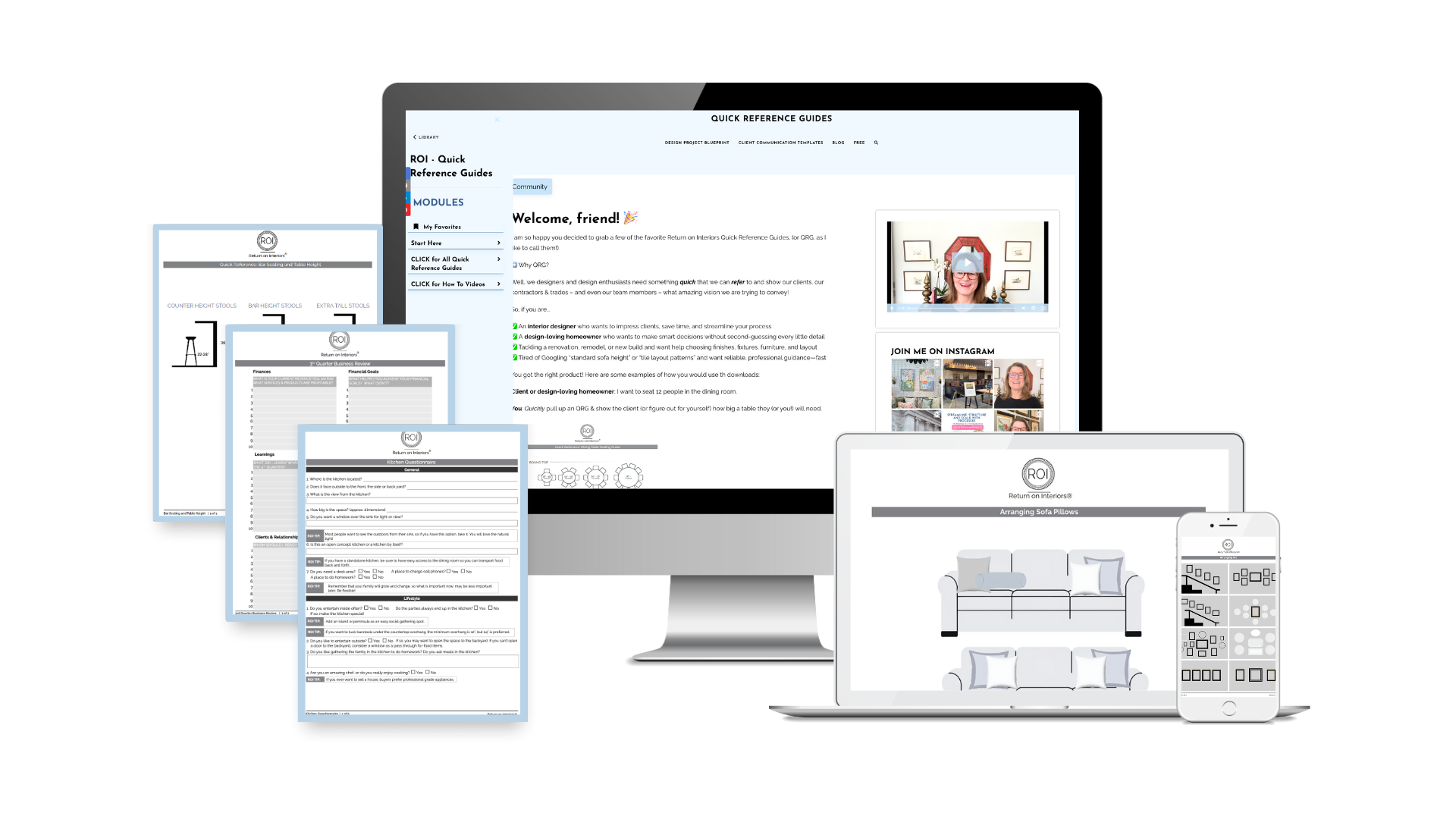 Get almost 50
Get almost 50



