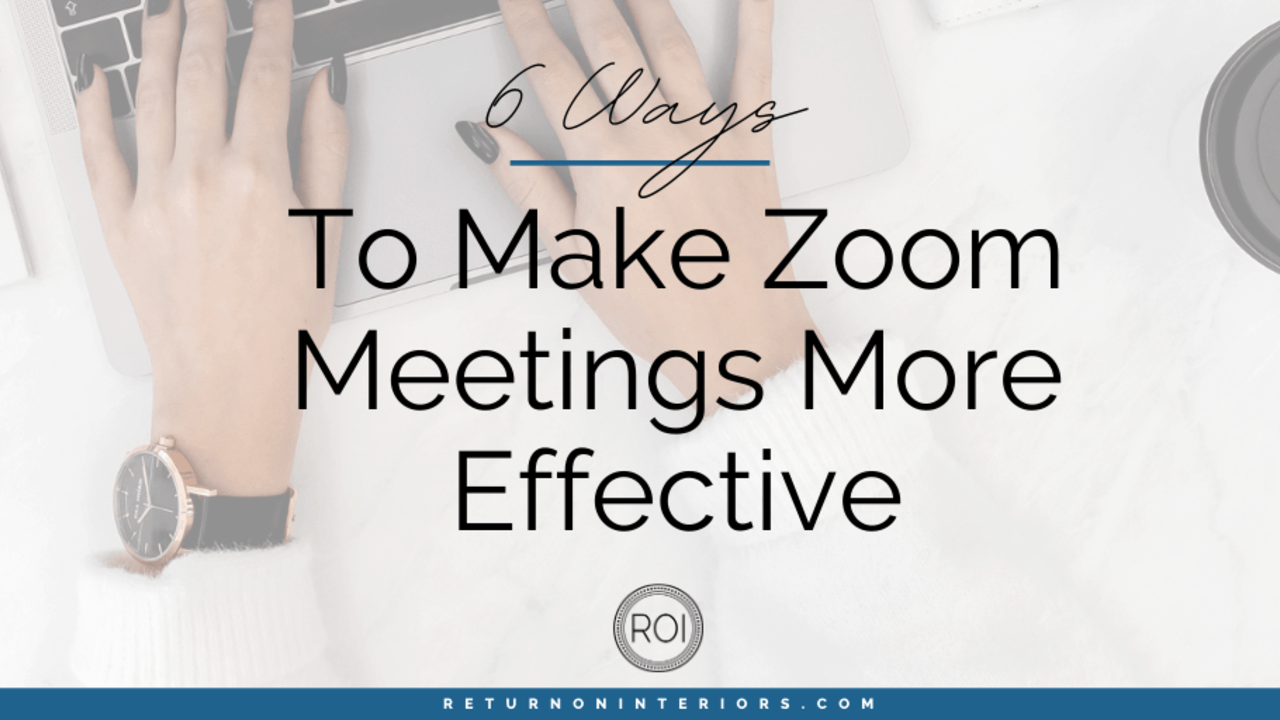
6 Ways to Make Zoom Meetings More Effective
A year ago, we had no idea that most of our meetings would be on video! But here we are. Depending on where you live and how the pandemic is going there, you may be handling all of your communications and meetings with clients on Zoom (or some other video meeting tool). It can be hard to make a connection - the personal kind, not the electronic kind - on those video calls, so I have some tips to help you make an impression on Zoom!
1. Design Your Backdrop
When I say you need a great backdrop, I'm not talking about those photos that make it look like you're in Tahiti. In case you've never seen it before, a person in front of one of those faux photos occasionally disappears. There's nothing weirder than seeing half a body or a head without a torso. Sheesh! So if you don't have a green screen, design a vignette behind your seat that looks stunning. After all, you are a designer!! This is your time to show off your styling skills. Even if it looks odd when you're physically in the room, it's more important right now that it looks fantastic on the screen. Be sure you have good light where you're set up, preferable with a window in front of you. Oh - and avoid those popular Ring lights if you wear glasses. They cast little rings on the front of your glasses, obscuring your eyes!
2. Be Professional
You want to ban all animals and kids during your meetings. Yes, some people find those interruptions cute, but others most definitely do not. You don't want to find out which type your client is in the middle of a meeting. You can also use Touch Up Appearance on Zoom, which sort of smooths out wrinkles and spots. (1.Settings-the gear image 2.Video 3.My video 4. Touch up my appearance.) Try it before you keep it on permanently, to see how you look. And also, please upgrade to the better version of Zoom. It is super-unprofessional to tell your client you'll have to get off your meeting because you're only allowed 40 minutes. That will make you look cheap.
3. Get the Best Internet
Speaking of upgrading, be absolutely sure that you have as much bandwidth as you can purchase. Because if you're on a Zoom call, and your child is online for school, and your husband is trying to have an online meeting, too - well someone is going to have a lagging and frustrating call. And it's probably going to be you. (Yep! It's happened to me!!) If you have an outside office you can use, fantastic! But it's still important to have that upgraded experience. If you use it for your presentations, you may want to share video walkthroughs, mockups, and presentations. So you'll need that high speed to make it all look good.
4. Dazzle Them
Use your Share Screen option to showcase fantastic presentation tools, like I mentioned above. You can use a 3D tool to create a virtual walkthrough, you can create amazing presentations with tools like PowerPoint, Keynote or InDesign, and you can show your clients stunning photos of your renderings and concepts. Another idea I love is to get an assistant to take a package over to your client's house (left on the porch - no contact) just before your presentation meeting. It should be full of fabric, tile, and paint samples that they can use to follow along. You can even package them by room, asking your clients to open each one as you get to that room in the walkthrough! If you're meeting for updates on the project, be sure you have photos and videos to show your client how the progress is going. This also keeps the Zoom meetings from being boring. And of course you want to razzle-dazzle a prospective client during a meeting with them! Think about what you can do to really WOW them.
5. Practice
Be sure to practice until you're very familiar with the bells and whistles that Zoom has to offer. And then practice your presentation a couple of times, too. You want to have it appear smooth and natural, and you want to be sure it isn't a long meeting. Zoom (and other video meetings) is exhausting - don't take more time than you have to!
6. Record It
It's a REALLY good idea to record your meetings. First of all, it's the very best record you have of what was agreed to, and what was said. I can't tell you how many times I wish I'd had a recording of my client meetings - HAHA! But it also reminds you of what they liked, what you said you would do, and other really important information. You can save these in a Dropbox folder, sorted by client, and ready to access whenever you need to!
Try these tips to look like a real pro on your next online meeting! And if you really want your clients to be impressed, download my FREE Guide to Digital Design Presentation Success! Then you'll have everything you need to knock it out of the park!


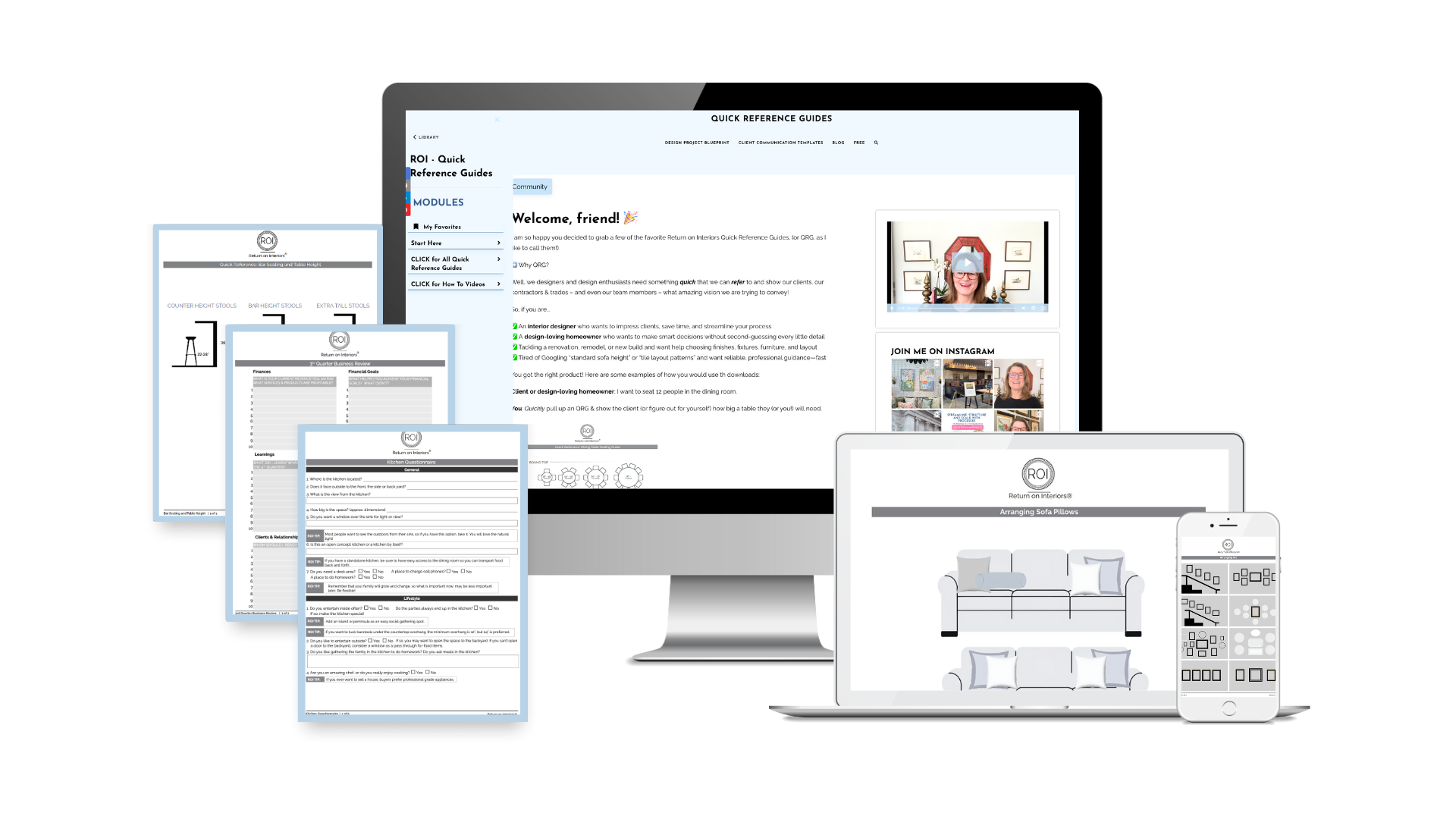 Get almost 50
Get almost 50



