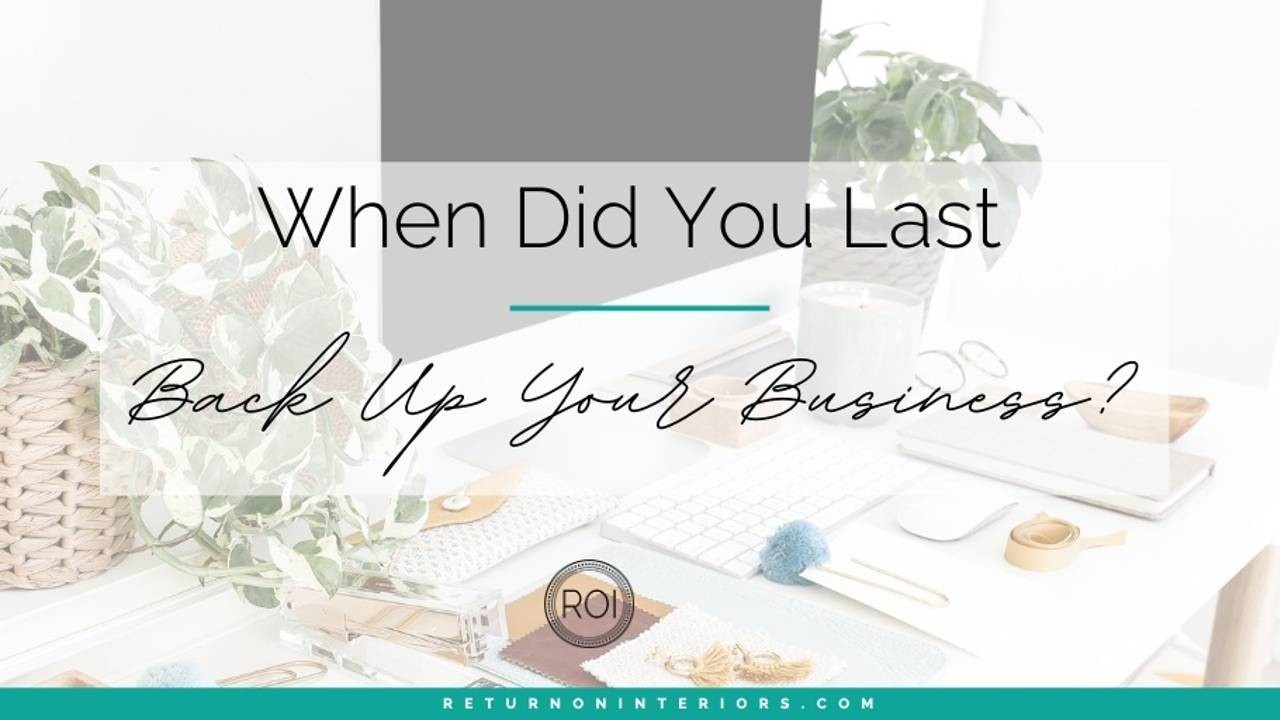
When Did You Last Back Up Your Business?
If you're like me, you are zooming at 1000mph through your days, just trying to get the hottest items done on your list. So to add anything at all to that list seems insane, right?! But if you don't take time to back up your business, EVERYTHING could come to a screeching halt and could take you months to recover. If that doesn't send a shiver up your spine, I don't know what will!
Small business owners tend to put those backups on the back burner, and that's a BIG mistake. Computer meltdowns, theft, a fire at your business, or a hacker could send your company reeling. UGH! And let me tell you, one time I was on my way to the airport (remember those days?!) and found my website down. SOOO frustrating! So here are some things to think about when it comes to backing up your business:
1. Set a Schedule
Make backing up a regular thing. I back up my computer everyday automatically to Dropbox (using the cloud) and manually, using an external backup drive from LaCie. But if you don't have that set up, don't worry. Create an alert in your calendar to back up your computer AT LEAST every two weeks, or maybe add it into your Friday schedule. Whatever backups that you determine are critical to you keeping your business running smoothly, just remember to plan a time to do it and set in your calendar! You will be soooo happy to avoid the unnecessary stress when there is a problem! Pinky promise!!
2. Protect Client Files
Are you already working in Dropbox or Google Drive? I know! You are probably sick of me writing about how much I love Dropbox, but it has helped me and protected my business. AND, having all of your client files in the cloud helps protect them and it helps you avoid an issue if a computer glitches OR if you have an employee who leaves you high and dry. Those cloud-based groups have their own massive backup capabilities, so for the most part you're protected. But what if they're hacked or if your internet connection is out of order for a few days? UGH! To avoid those problems, I download active files to my computer when I'm traveling or if I see bad weather heading my way - just to be sure I can keep working. Trust me, after living in India with spotty internet access, I made it a habit! But, don't forget- you have to remember to put the newer versions back onto the cloud files.
If you've been working on your desktop and don't have those cloud connections, it is time to make that happen! ASAP! And if you still don't want to work on Dropbox or Google Drive for whatever reason, then at least have an external hard drive that you can copy all your files to once a week. Be smart about your client files - they are the lifeblood of your business!
3. Backup Your Email
If you have Gmail or Outlook, you probably think you're safe, right? Not so fast! Your email account includes all of your contacts, your work history, and the logins for all of your accounts - so what would happen if you lost that? Your email is regularly backed up by those companies, BUT it can be lost if your account is hacked. Or you could lose important correspondence when an employee leaves. If you delete their account, everything goes with it. So consider backing up your email with something like Google Vault or Exchange Online- or on an external drive.

4. Protect Your Website
Recently, one of my designer friends went to her About page on her website, only to find out that the entire page was filled with information about how to get Viagra and other drugs!! How embarrassing! It was hacked and that type of hack is very very common. Too often, you have to rebuild your site from scratch because there is no backup. So how can you protect yourself? Ask your website host what forms of backups they provide. Yes, you may have to pay a bit for this, but it is WORTH IT.
5. Copy All Paperwork
Yes, we're all trying to go digital to help keep our businesses running smoothly. But there's always some paperwork involved. So be sure that critical information is scanned and kept in a digital file. This includes things like signed contracts, copies of checks, agreements, signed procurement sheets and more. And remember, when you have sensitive information on file, you should cover yourself with cyber security or data breach insurance.
I know this is a lot to think about, but the old saying of "better safe than sorry" is so true in this case! My business is more efficient and my files are safer since I took everything online. AND, the great thing is, that all of my files are organized, so when I have needed my backups, I can actually find those docs! To organize your files in a very easy to find way, Download my FREE Digital File Organization Guide to help you get things uploaded and organized! It is one of my favorite downloads!!
xoxo,
Kathleen


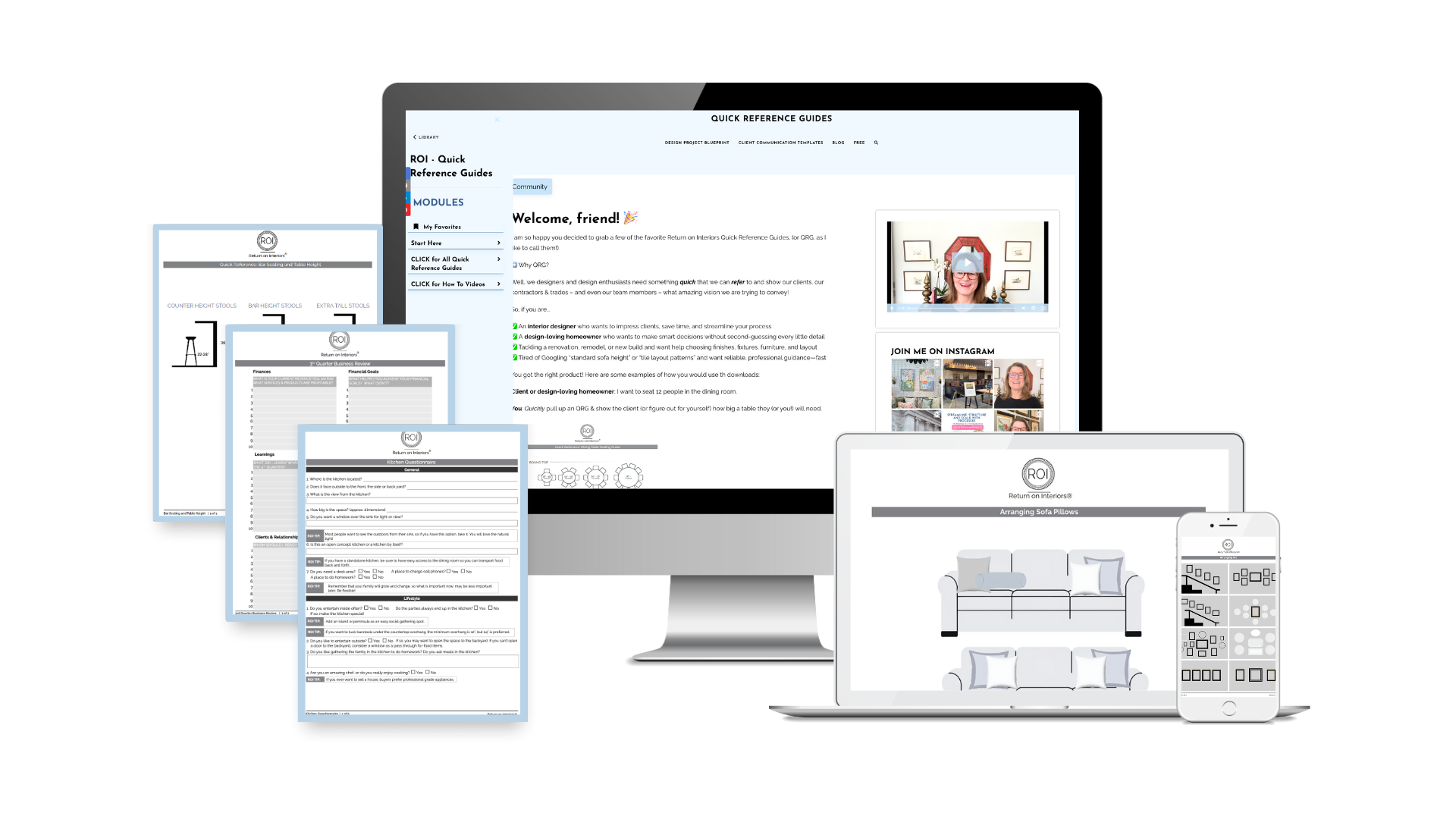 Get almost 50
Get almost 50



